![How to Book a Delivery in London with Brisqq [Step-by-Step Guide]](https://brisqq.com/blog/uploads/how-to-book-a-delivery-in-london.jpg)
Today, we’re going to show you how you can book a delivery in London.
With one of the capital’s best same-day couriers…
Brisqq.
So, without further ado, let’s begin.
Brisqq is London’s top courier service provider for business.

We specialize in both in-store and online delivery, which includes:
That said:
Anyone can use our platform to book a delivery.
And the whole process couldn’t be simpler.
But to help you out, here’s our 7-step guide to book your first delivery with Brisqq:
To book a delivery with Brisqq, you need to open up an account.
You can do that on this link.
You’ll reach our sign up page, where you can fill out our quick form:
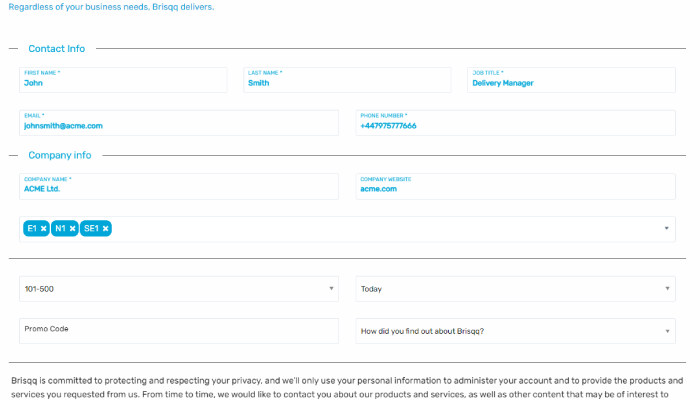
Once done, all you have to do is click the Sign Up button.
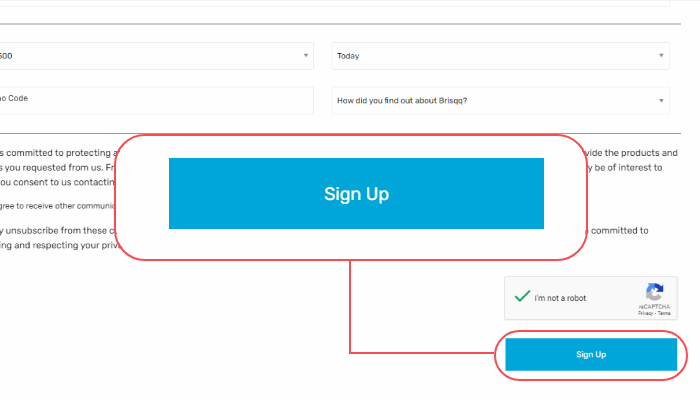
After that, you’ll receive an email with a confirmation link.
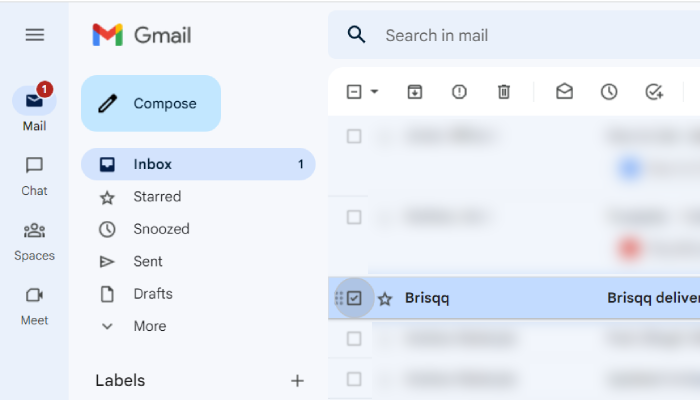
Clicking on the link in the email will finish the sign up process.
And that’s it.
You have now created your very own account on Brisqq.
To log into your account, click this link.
For this you can use any browser on your computer, tablet, or smartphone.
Here you need to enter your email address and password. And click the Log In button.
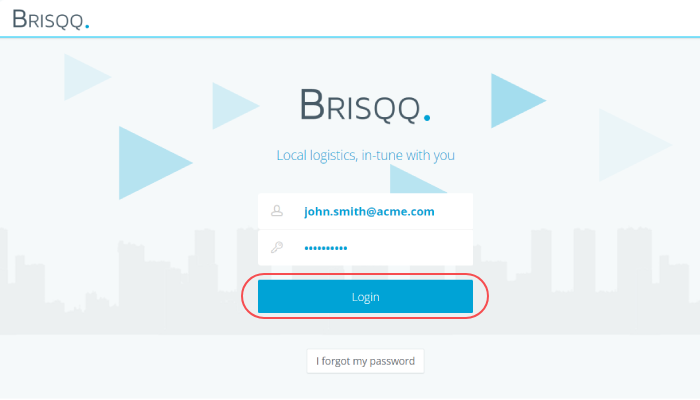
You’ll be automatically redirected to the home page of your account.
NOTE: You’ll receive the password in the confirmation email that we’ve sent you. The password is randomly generated. But you can change it inside the account settings menu.
This is what the Homepage of your account looks like:
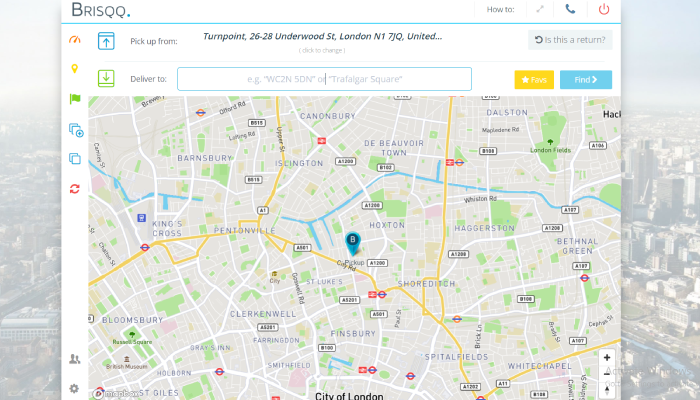
At the top of the page, you’ll see two boxes.
One for the pick-up address. The other one for the drop-off address:
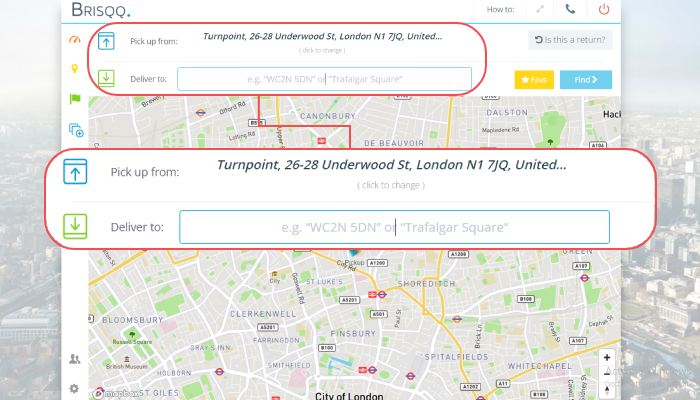
For one-off deliveries:
Add the drop-off address all you need to do is type it into the box and click Find.
If you have the exact address, all you have to do is select it.
If you have a general area like Trafalgar Square, you’ll be given several addresses in that area:
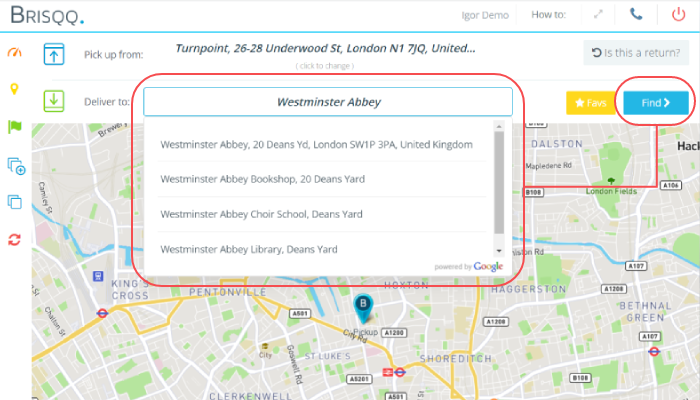
The pick-up address is automatically generated based on the business address in your account.
But if you click on the box, you can input and change the pick-up point:
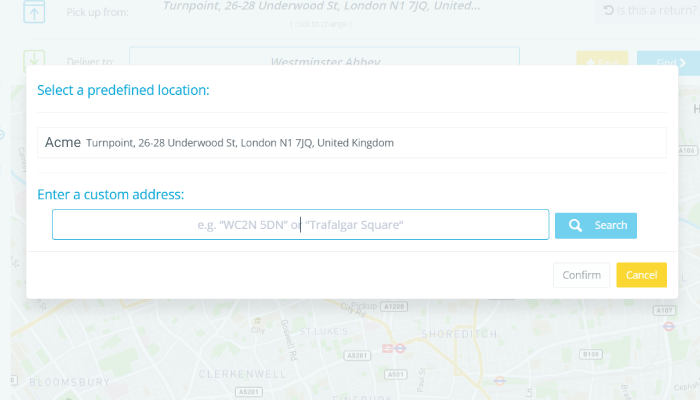
Once you’ve added both addresses, you’ll see both addresses as pins on the map:
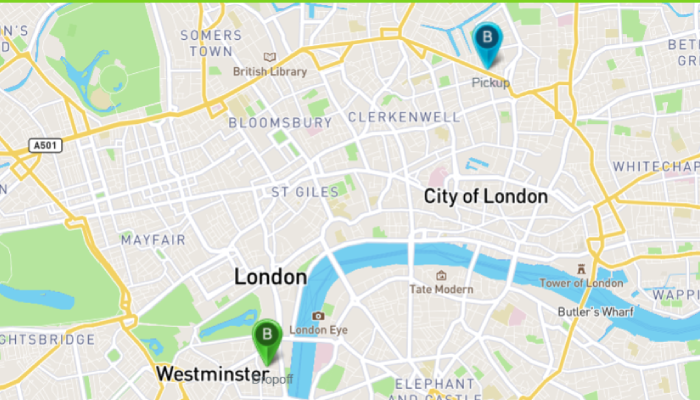
And a box will appear to let you know whether Brisqq can deliver your parcel to that address.
Brisqq delivers exclusively in London, so…
If the box is green, all you have to do is click Continue to move on to the next step:
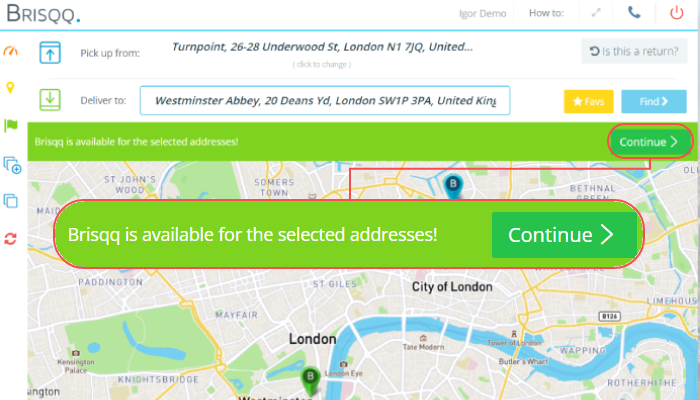
If the box is red, unfortunately we won’t be able to deliver the parcel to that address since it’s outside our deliver zone:
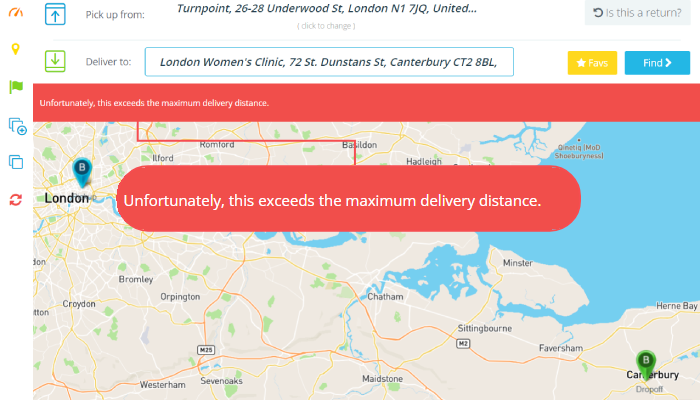
NOTE: You can contact our customer support team at this link. Our colleagues can check if they can manually book the delivery for you.
The next step is to provide us with more information about your delivery.
On this page, you can add the size of your package:
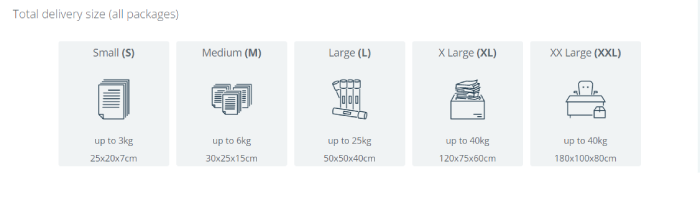
This helps us select the right delivery vehicle for your delivery.
You have the option of choosing five different sizes:
Next, you’ll have to add the number of packages and the approximate order value:
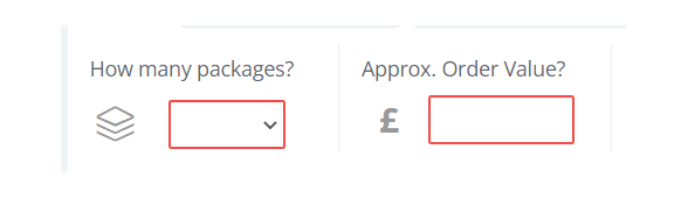
Optionally, you can also:
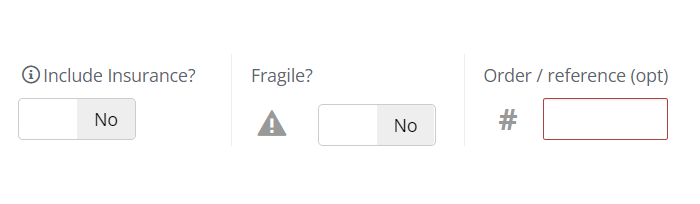
NOTE: We do not insure perishable goods. For more information visit our Claims Policy.
Finally, you need to schedule the delivery.
Add the delivery date. Select an available time slot. And the earliest time for courier pick-up:
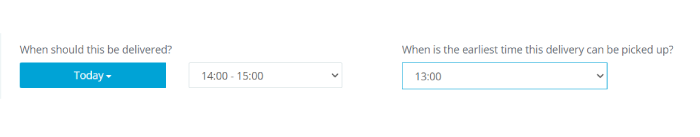
Adding contact information ensures that couriers have a person to call at pick-up and drop-off.
So you’ll need to add a contact for both sender and recipient:
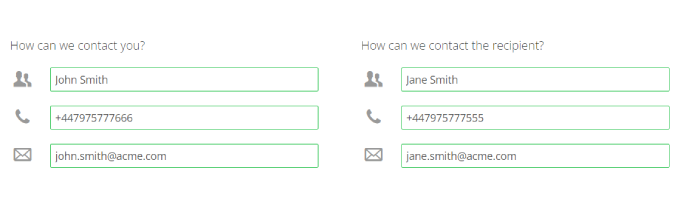
Here, you can also add notes for additional instructions to our couriers:
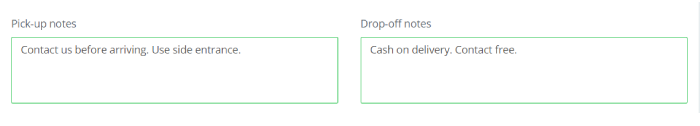
You can also instruct the courier what to do if you’re not available, or in case of a failed delivery attempt. This includes leaving the parcel with a neighbour, in a safe place, or returning it to the pick-up location:
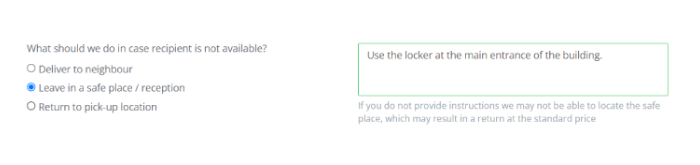
Once you’re done, click Continue again.
Finally, you have to check all the delivery details and confirm it to schedule the delivery:
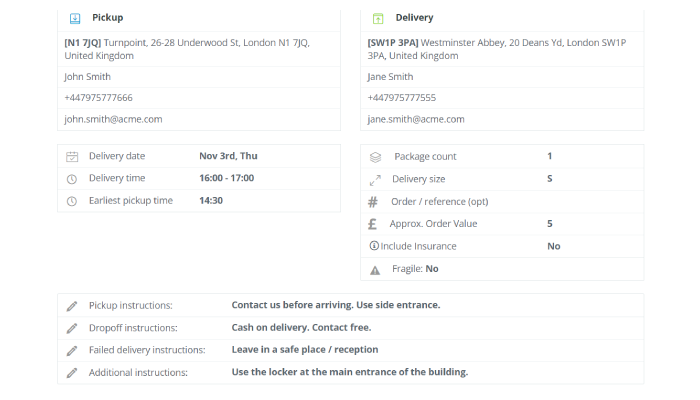
If any of the information is incorrect, you can change it by moving back to a previous step:
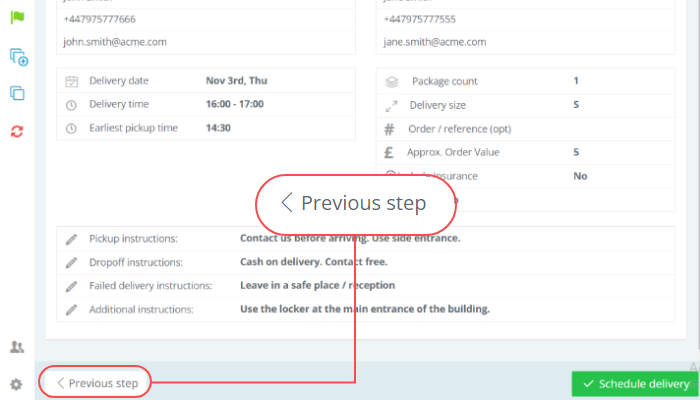
If everything is correct, you can proceed to schedule your delivery:
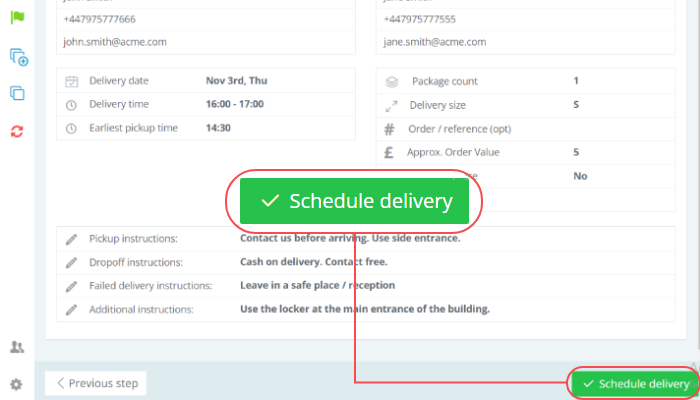
Once you’ve clicked on the Schedule delivery button, your delivery booking is completed:
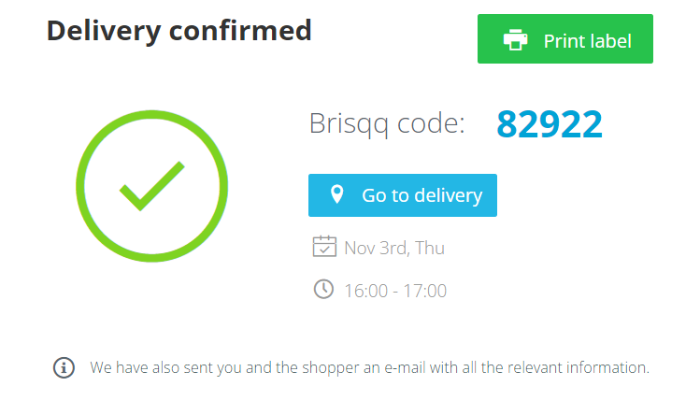
Here you have a couple of options, including printing out the delivery label:
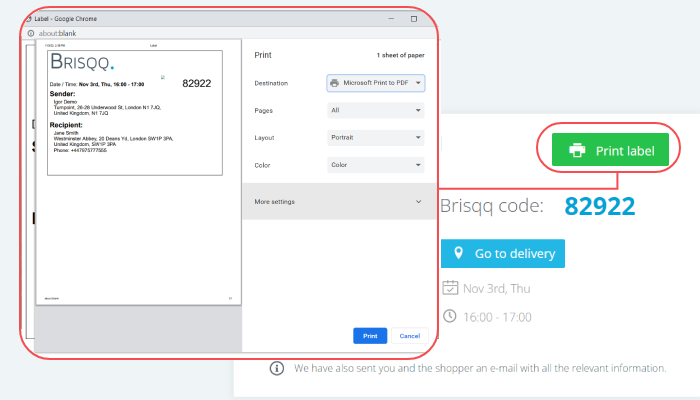
Or going to the Delivery Details page to review your delivery booking:
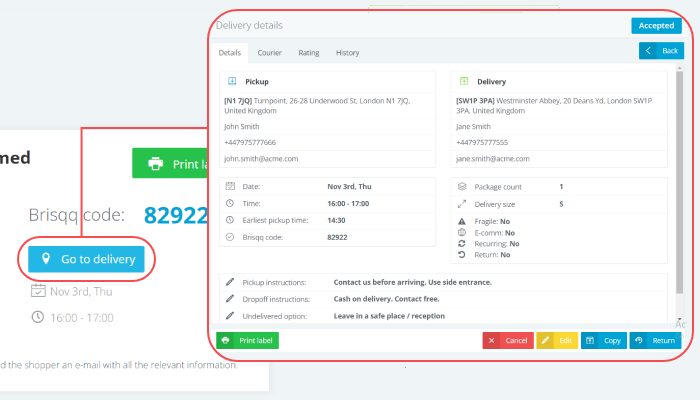
You’ll also receive an email confirmation in your Inbox:
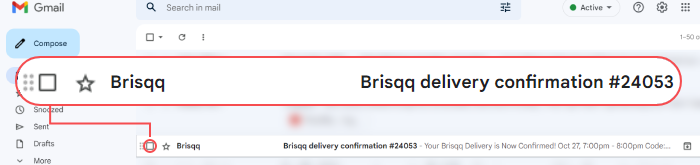
With Brisqq, you can cancel your delivery for free for whatever reason.
You can cancel the booking within 15 minutes after scheduling it.
Or 60 minutes before pick-up for one-off time slot delivery.
To do this:
Go to your Delivery Page and click Cancel at the bottom of the page:
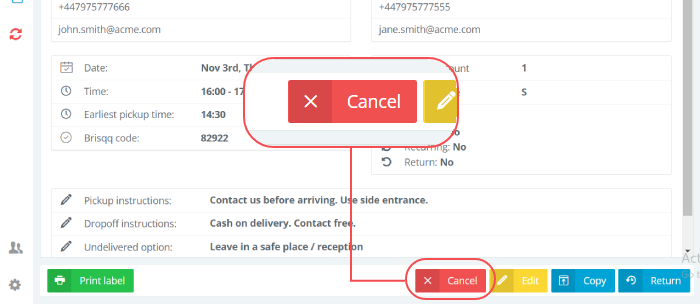
And then just confirm the cancellation:
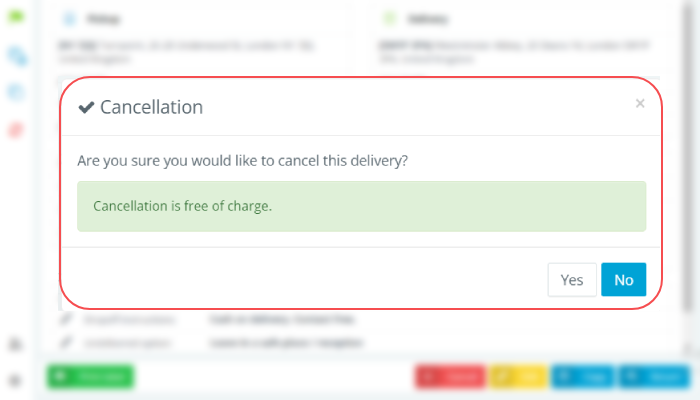
That’s it.
In case, you simply want to edit or correct any of the information, you don’t have to cancel the delivery.
All you have to do is:
Click the Edit button at the bottom of your Delivery Page:
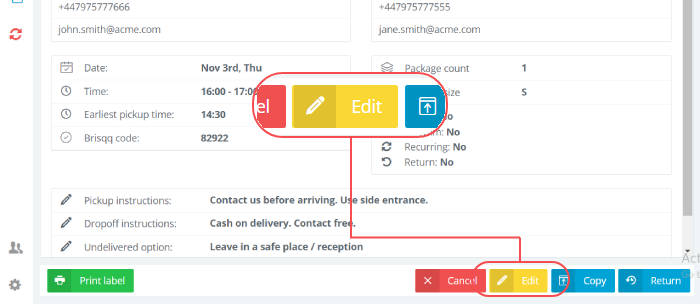
And the platform will return you to start of the booking process (Step #3).
To track your delivery with Brisqq, click on the tracking icon in the main menu:
![]()
You’ll get access to the live map, where you can see upcoming pick-ups and live deliveries.
You can stay on top of the estimated time of arrival, as the location is updated in real-time.
On the Delivery Page, you can also check the History tab to review the delivery status:
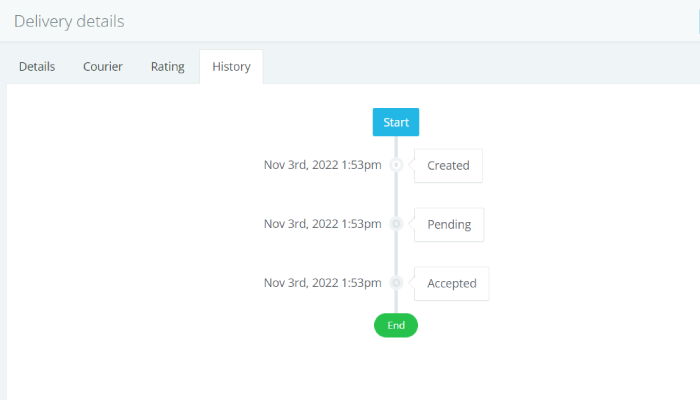
So yeah, that’s how delivery booking works with Brisqq.
Now I’d like to hear from you.
What’s your experience when booking a delivery in London?
Need to book a delivery right now?
We’ve got you covered!
Get in touch with Brisqq. Fill out a quick form and we’ll get back to you in less than 2 minutes.
One of our support staff is always on call with a tailor-made offer for your business or a quote that’s in line with your delivery needs and your budget.
Imagine what you want your delivery to look like…
And start delivering that experience to your customers today!